How to get rid of the modem BEEPS
Turning Off Graphics Compression
For clearer photos
By Phineas Bog
|
|
AOL 's browser uses compressed graphics, but they don't tell you this. They do this in order to keep up the with the ever-increasing demand that is put upon their servers because of membership growth.
America Online's browser uses image compression as a default setting. Although this speeds the loading of web pages, this can make photographs and graphics look blurred, distorted, and substandard.
I've seen what webpages look like through AOL's browser with graphics compression on, and it's not a pretty site.
Take heed... there is a solution available to you. It is highly recommended that you use this solution to increase your web browsing pleasure. This solution also helps if you are going to save public domain graphics from the web.
The remedy? Turn off the compressed graphics. Yes, it's as simple as that. Below are the instructions if you are using Win95 or Win98.
For AOL 4.0:
1.On the AOL browser toolbar click "My AOL".
2.On the drop down menu that appears click "Preferences".

3.Then click the "WWW" icon that appears on the "Preferences" window.
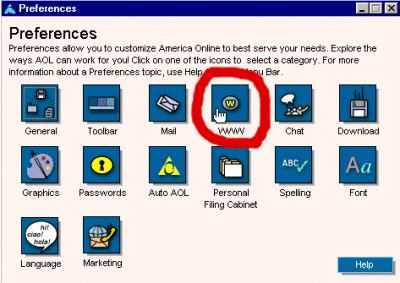
4.On the "AOL Internet Properties" screen that will appear next, click the "Web Graphics" tab.
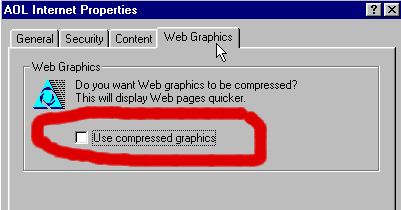
5.UNCHECK the box labeled "Use compressed graphics" to CLEAR the check mark from the box and disable compression (which AOL set as the default).
6.Click on the tab that says 'General'.
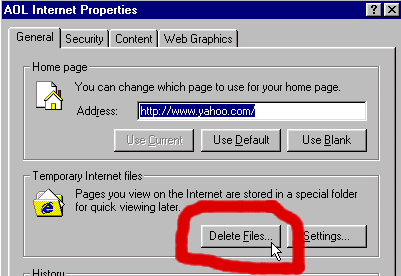
7.Where it says 'Temporary Internet Files', click on the 'delete files' button. This purges, or empties, your cache. This is important so when you visit a page, you are viewing a current page - with compressed graphics off.
8.Click OK.
9. Restart the AOL software to activate the changed properties.
For AOL 3.0:
1.Open up your AOL software.
2.On the menu bar, click on 'Members'.
3.Click on 'Preferences'.
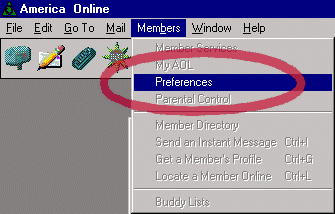
4.Click on the 'WWW' icon.
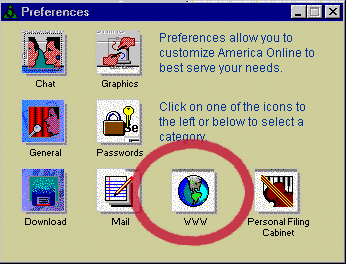
5.Click on the tab that says 'Web Graphics'.
6.UNCHECK the box for 'Compressed Graphics'.
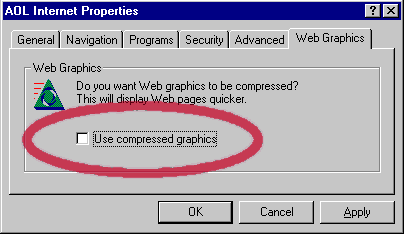
7.Click on the tab that says 'General'.
8.Where it says 'Temporary Internet Files', click on the 'delete files' button. This purges, or empties, your cache. This is important so when you visit a page, you are viewing a current page - with compressed graphics off.
9.Click OK.
10. Restart the AOL software to activate the changed properties.
The actual steps may be slightly different depending upon which version of AOL and which browser you are using, but this is generally the standard steps.
Enjoy your web browsing, with graphics in their full, uncompressed
glory!
|
|