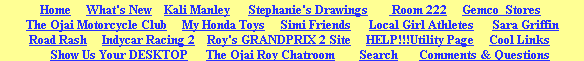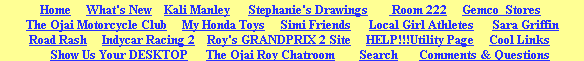| This
tip will save you a lot of
typing! In
order to copy/paste:
For
this example we are going to copy a url (a web site address)
from this document and paste it in the url box at the
top of this page so you can get to the page without any typing.
This is the url-
http://www.pbase.com/honda/image/39212266
1. Highlight:
Place your mouse cursor to the left of the url.
Hold down your left mouse button and drag your cursor over
the
text you wish
to copy.
Release your mouse button. You will see the text highlighted!
2.
Right
click. Click on Copy. Your text is now copied to the clipboard.
3.
Place your cursor in the url box at the top of this page.
(This text should be there now- http://www.royhooper.com/copy.html)
If the url is not already highlighted, hold down your left mouse button
and drag your cursor over
the text until its all highlighted. Release your mouse
button and
DON'T move
your cursor.
4.
Right
click. Click on Paste. Your new
text should now
be visible.
You just performed COPY N PASTE. You
have now
copied the text without typing everything all over again. To get
to the web site just press ENTER.
Now, the
Windows clipboard can only remember what
you copied once.
Spartan
Multi Clipboard can remember multiple clips and it
is the best
clipboard tool that I have used.

Are you tired of that terrible mouse?
Had enough of making circles with your entire arm?
Try the
Logitech Marble®
Mouse, only $19 at Staples, Frye's, etc.
All you move is your finger. Wonderful!
This can be used by left
handers
also.
|