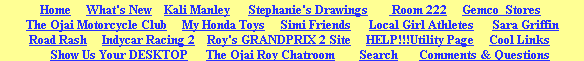One of
the many nice features
about Computers
is the
ability to configure
your Desktop to
your
liking. The Desktop is
is like the PC user's
partner: if it's
organized,
your work gets
done a lot smoother
and you are more
productive.
|
[please don't
send me your desktop]
DIRECTIONS
Method 1
Press Printscreen (located
to the right of F12)
Open Paint
Click on Edit, Paste,
You should see your
Desktop now
Close Paint
Name and Save the File
|
OR
Method 2
(This will work with
most email programs)
Press Printscreen
Open your email
program and place the
cursor
in the letter form area
Right click, choose
Paste, then choose
High
if asked
You should now slowly
see your Desktop
image
appear in your letter.
|