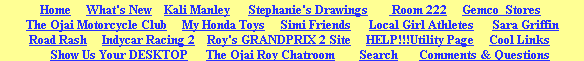| Get the latest Netscape 7+ browser to make web pages. Netscape Composer and NVU In Netscape, click on the Composer icon on the bottom right corner. A new window opens up, this is COMPOSER! Type your text, add your photos, play with icons on the menu bar. Just explore and have fun. Once you start working with your pages it is a good idea to Save your work every 3 minutes. When naming pages give them short names, like this page is saved as "web.html". RIGHT CLICK is your friend. Play with the right click on images, text, links, etc. The options will make your work much simpler. When you are ready to put a page on the web for all to see, just click on the Publish icon. You have to fill out the ftp address, this info is available from the company hosting your site. Once you upload the page go to the browser and see how it looks! You have started your website without working with the dreaded HTML code! Have fun. IMAGES Try to keep images on your pages small in file size. Photos should be around 20-60kb. I use ACDSee to edit my photos. Roy My intro above gets you started on Composer, here are 2 different pages also going over Composer: How to Create Web Pages Using Netscape Composer This is very detailed and helpful! Using Composer. And you need to know how to COPY N PASTE. Added Nov. 2003-If you want to add flash to your site try SwishMax. |
| *SPECIAL NOTE ON
INSTALLING SOME
"COUNTERS" CODES WHEN USING NETSCAPE COMPOSER: How to INSTALL the counter code: Click on "Insert" choose HTML Tag then insert the code, click OK. Right after you save and publish the page with the NEW counter code, go back to composer, right click on the counter and select "image properties", check "leave image at original location" then click "OK". Save and publish the page again. After that, you won't have to worry about that page's counter anymore. |